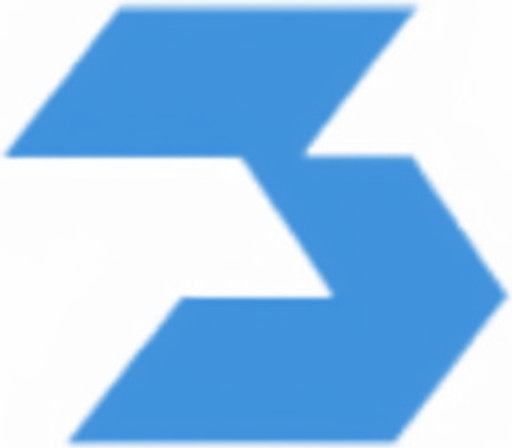How Much Space Is Required for a Home Golf Simulator Setup? - Complete Guide
When setting up a golf simulator, having adequate space is crucial for both functionality and safety. I'll break down the exact space requirements you need for different setups.
Minimum Space Requirements:
Width: 10 feet (3 meters) Depth: 15 feet (4.6 meters) Height: 8.5 feet (2.6 meters)
These dimensions represent the absolute minimum space needed for a basic golf simulator setup. However, for a more comfortable experience, I recommend:
Width: 15 feet (4.6 meters) Depth: 20 feet (6.1 meters) Height: 10 feet (3 meters)
Beyond these basic measurements, you'll need to consider additional space factors:
Swing Space Requirements
- 8-10 feet of space behind the ball for your golf swing
- 1-2 feet of clearance on either side of the hitting area
- 6-8 feet from the ball to the impact screen
Equipment Considerations
- Projector placement: 12-14 feet from the screen
- Computer/console setup area: 2-3 square feet
- Storage space for accessories
To calculate your total space requirements, I recommend:
- Measure your ceiling height first - this is often the limiting factor
- Add 2 feet of buffer space to all minimum measurements
- Consider door locations and room access
- Account for any permanent fixtures or obstacles
Common Space-Saving Solutions:
Retractable screens Ceiling-mounted projectors Fold-away hitting mats Wall-mounted components
Remember that different simulator brands have varying space requirements:
Popular Brands Minimum Requirements
- SkyTrak: 10' W x 12' D x 8.5' H
- TrackMan: 11' W x 15' D x 8.5' H
- Full Swing: 12' W x 15' D x 9' H
- Foresight: 10' W x 14' D x 8.5' H
For the best experience, you'll want to avoid cramped spaces that could affect your swing. A restricted space can lead to:
- Modified swing patterns
- Risk of hitting walls or ceiling
- Limited shot types
- Reduced accuracy of measurements
Final space-saving tips:
- Consider a side-hitting configuration for narrow rooms
- Use impact-resistant walls for added protection
- Install proper lighting that doesn't interfere with sensors
- Plan for ventilation in enclosed spaces
By following these space guidelines, you'll create an optimal golf simulator setup that balances functionality with available space while ensuring a safe and enjoyable practice environment.