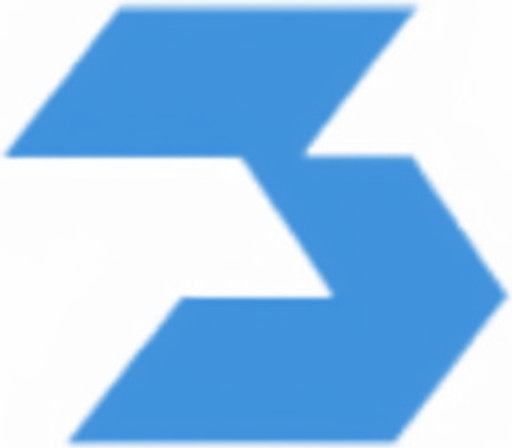How to Test Your Golf Cart Battery Charger: Step-by-Step Guide
Testing a golf cart battery charger is crucial for maintaining your vehicle's performance. I'll guide you through a simple step-by-step process to ensure your charger is working correctly.
Required Tools: - Multimeter - Safety gloves - Safety glasses - Basic hand tools - Clean cloth
Safety First: Before starting, ensure the charger is unplugged and the golf cart is turned off. Put on your safety gloves and glasses to protect yourself from potential electrical hazards.
Step 1: Visual Inspection First, I check for any visible damage to the charger: - Look for frayed or damaged power cords - Check for loose connections - Inspect for signs of burning or melting - Ensure the plug prongs are straight and clean
Step 2: Testing Output Voltage
- Set your multimeter to DC voltage
- Connect the charger to power
- Place the red probe on the positive terminal
- Place the black probe on the negative terminal
- Check the reading - it should match your charger's rated output voltage (typically 36-48V)
Step 3: Testing Charging Function
- Connect the charger to your golf cart batteries
- Monitor the initial charging current
- Check if the charging indicator lights work properly
- Verify that the charger automatically switches to float mode when batteries are fully charged
Common Voltage Readings: - 36V system: Should read between 40-43V while charging - 48V system: Should read between 54-58V while charging - Float voltage should be slightly lower
Troubleshooting Common Issues: If your charger shows no output: - Check the power outlet - Verify the internal fuse - Test the power cord continuity - Inspect the charging connectors
If you get low voltage readings: - Clean battery terminals - Check for loose connections - Look for corroded terminals - Verify charger settings
When to Replace: Consider replacing your charger if: - Output voltage is consistently low - Charging cycle doesn't complete - Unit shows physical damage - Makes unusual noises during operation - Frequently overheats
Professional Help: If you're unsure about any readings or notice unusual behavior, contact a qualified golf cart technician. Some issues require professional expertise to diagnose and repair safely.
Remember to perform these tests monthly to ensure optimal charging performance and extend your golf cart's battery life.