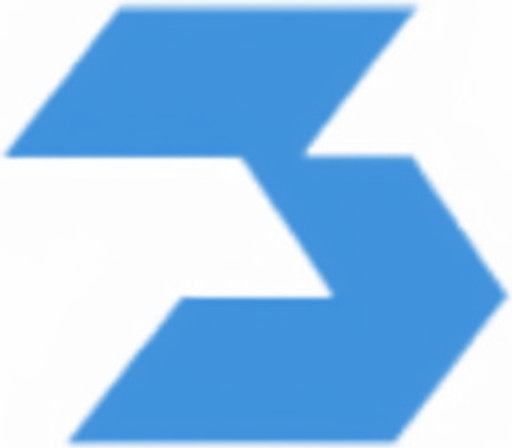Remove Golf Cart Governor: Step-by-Step Guide to Increase Speed Limit
Before we begin, it's important to note that modifying a golf cart's governor may void warranties and could be illegal in some areas. Always check local regulations first.
A golf cart governor is a safety device that limits the cart's maximum speed. Here's a detailed guide on how to remove it:
Tools You'll Need: - Socket wrench set - Screwdriver set - Pliers - Wire cutters (for electronic governors) - Safety gloves - Safety glasses
Step 1: Identify Your Governor Type
Golf carts typically have one of these governor types: - Mechanical (connected to the engine) - Electronic (uses sensors and computer controls) - Cable-based (uses a cable system)
Step 2: Locate the Governor
For mechanical governors: - Look near the engine compartment - Usually attached to the rear axle or engine block - Often visible as a mechanical linkage system
For electronic governors: - Check under the seat - Look for a small black box with wiring - May be integrated into the main control unit
Step 3: Removal Process
For mechanical governors: 1. Remove the governor spring 2. Disconnect the governor arm from the throttle linkage 3. Adjust the linkage to allow full throttle movement 4. Test the pedal movement
For electronic governors: 1. Disconnect the battery 2. Locate the governor module 3. Unplug the wiring harness 4. Remove the control unit 5. Reconnect the battery
Important Safety Considerations:
I must emphasize several key points: - Removing the governor will significantly increase your cart's speed - This modification may affect the cart's stability - Your insurance could be voided - Wear and tear on parts will increase - The cart may become unsafe for inexperienced drivers
Alternative Solutions:
Instead of complete removal, consider: - Professional speed chip installation - Authorized speed modifications - Performance upgrades that maintain safety features
Maintenance After Removal:
After removing the governor, regularly check: - Brake system condition - Tire wear and pressure - Battery performance - Motor temperature - Overall cart stability
Remember that a governor exists for safety reasons. If you proceed with removal, always prioritize safety and be aware of the risks involved. Regular maintenance becomes even more crucial after this modification.
This modification should only be performed by those with mechanical experience and understanding of the risks involved. When in doubt, consult a professional golf cart technician.